Photo-Illustration: The Strategist; Photos: Retailers
[Editor’s note: We’ve updated this guide with more recommendations for Get Off Your Phone Week.]
Cutting down on the time we spend staring at our phones is rarely as easy as just focusing on other things. For me at least, a notification or quick web query eventually draws me back in, and I’m left with a weekly reminder that I’ve once again spent too much time on my phone. That doesn’t mean I haven’t made progress, though. By maintaining strict screen hygiene — like not bringing my phone into bed at night, keeping my phone on Do Not Disturb, and keeping apps like YouTube and Reddit off my device entirely — I’ve been able to whittle down my phone time quite a bit. But to truly help reduce the number of times I reach for my phone every day, I’ve found it helpful to get some of the same functionality from other gadgets and accessories that don’t have the potential for distraction. Below are the best options I’ve found, along with a few my colleagues recommend.

Want to be emailed when products you’ve saved are over 20% off?
Success! You’ll get an email when something you’ve saved goes on sale.
Yes
I’ve tested a few minimalist phones this year, and the Mudita Kompakt has been my favorite of the bunch. It has a responsive e-ink screen that makes it feel like a pocket-size Kindle, and it runs a custom version of Android that allows you to side-load apps if you choose. Because its screen uses e-ink, apps like TikTok and YouTube won’t look good, so it’s still not as distracting as a traditional smartphone. Apps for reading news articles and e-books look just as good as on a dedicated e-reader. I also like that it has an “offline” switch that totally disconnects the phone from any network, so you can’t be pinged or bothered.

Want to be emailed when products you’ve saved are over 20% off?
Success! You’ll get an email when something you’ve saved goes on sale.
Yes
Replacing my smartphone with a smaller screen like a smartwatch has been a surprisingly effective way to reduce my screen time. This Apple Watch case is a fun dose of nostalgia that makes the Apple Watch feel like an iPod I can also use to check my pings, make calls, send texts, and get turn-by-turn directions. The Watch screen is too small for anything more than quick interactions, so it forces me to get in and get out rather than switch to another app and dive into another rabbit hole.

Want to be emailed when products you’ve saved are over 20% off?
Success! You’ll get an email when something you’ve saved goes on sale.
Yes
While smartwatches are great fitness trackers, their ability to receive notifications can be disruptive when you’re in the middle of a workout. This one lacks a screen and doesn’t have any sort of notification features, and it has surprisingly robust fitness-tracking capabilities. “While other fitness-tracking apps will simply tell me how much sleep I got, I found Whoop’s reports to be much more detailed,” says Strategist writer Jeremy Rellosa. “It will not only tell me how much time I spent in deep sleep and how many times I woke up, but if I have a less-than-ideal night of sleep, it will calculate how much more sleep I need the next night to make up for poor sleep quality.”
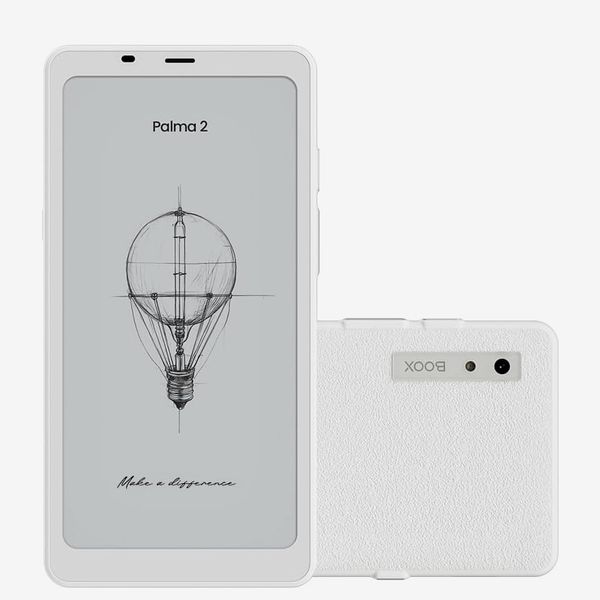
Want to be emailed when products you’ve saved are over 20% off?
Success! You’ll get an email when something you’ve saved goes on sale.
Yes
If you mashed the iPhone together with a Kindle, you’d get the Boox Palma. It runs Android and can run apps for podcasts, music, news articles, and audiobooks in addition to a built-in ebook reader. I usually carry this with me in my pocket instead of my smartphone, and whenever I’m itching to scroll through Instagram or check my email, I reach for the Palma and read an article or a book instead. Thanks to that, I might actually complete my challenge on Goodreads this year.

Want to be emailed when products you’ve saved are over 20% off?
Success! You’ll get an email when something you’ve saved goes on sale.
Yes
If you don’t want to splurge on a smartphone-size e-reader, these screen protectors can help make your iPhone’s screen look more like an e-reader by making it less glossy. The matte finish also makes touching the screen feel more like touching paper than glass. I’ve found that it helps curb the appeal of staring at my phone, and I’m less likely to watch TikToks in my spare time now.

Want to be emailed when products you’ve saved are over 20% off?
Success! You’ll get an email when something you’ve saved goes on sale.
Yes
You can also just make your phone dumber by disabling the apps that distract you the most, which this device does whenever you touch your phone to it. “The Brick has returned my phone to being a tool,” says Strategist contributor Rachel Khong. “I use it, instead of it using me.”
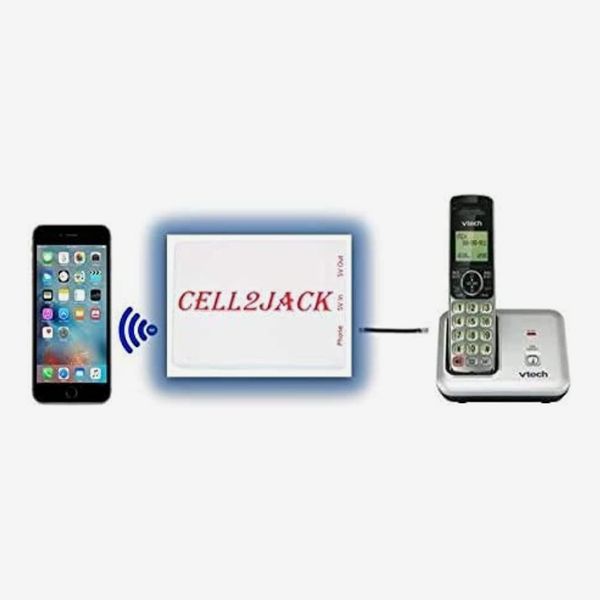
Want to be emailed when products you’ve saved are over 20% off?
Success! You’ll get an email when something you’ve saved goes on sale.
Yes
This dongle — which pairs to your smartphone over Bluetooth — plugs into a power outlet and a traditional landline phone to create a DIY landline setup. Now, I can leave my phone in my bedroom while I’m working in my office and still receive calls without needing an entirely new number.

Want to be emailed when products you’ve saved are over 20% off?
Success! You’ll get an email when something you’ve saved goes on sale.
Yes
Strategist senior editor Winnie Yang initially got this screen-free camera for her daughter to take to a sleepaway camp but ended up loving it herself. “Because you don’t get to see the result until later, you don’t bother taking a zillion versions of the same shot to get just the right one,” she says. “And — for me at least — that means you stay more present in the moment and the phone stays in your pocket.”

Want to be emailed when products you’ve saved are over 20% off?
Success! You’ll get an email when something you’ve saved goes on sale.
Yes
I’m always experimenting with new ways to take notes. This year, I decided to ditch my all-digital method in favor of traditional handwritten notebooks. While writing by hand has helped improve my memory — it’s also just more satisfying — I’ve missed being able to search through all my thoughts with a few keystrokes in Apple Notes. Digital notebooks have helped bridge that gap for me, and reMarkable’s new pocket-size tablet is my favorite of the bunch. It has a bright, color e-ink display, plus a stylus that works nearly as well as an iPad’s for jotting notes and doodling. You can create as many notebooks as your heart desires, and there are 44 templates to choose from so you can style your notebooks however you like. I wish that its e-reader function worked more like a Kindle or Kobo, but I’ve never had more fun writing by hand than I have with this.
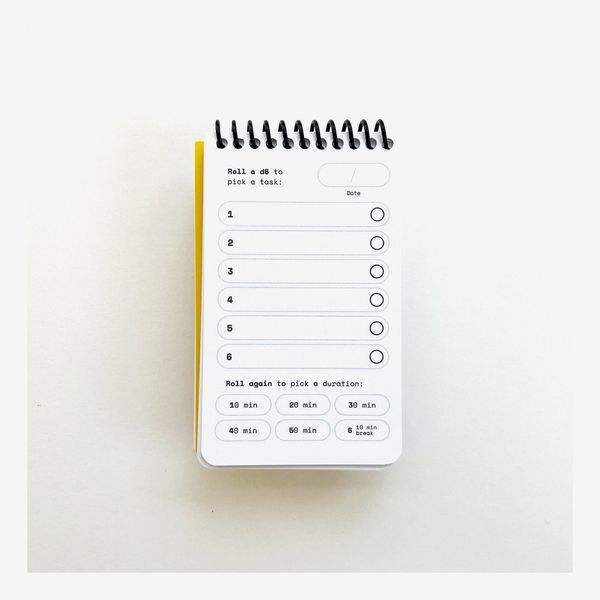
Want to be emailed when products you’ve saved are over 20% off?
Success! You’ll get an email when something you’ve saved goes on sale.
Yes
I’ve sworn by my digital to-do list for nearly a decade, but for the past few months I’ve been relying on this notebook to spice up my daily tasks by turning them into a game of Dungeons and Dragons (the company also makes notebooks for things like tracking meals and playing paper-based golf). Each day, I write down the six most important tasks I need to accomplish, roll my six-sided pencil to select one at random, then roll again to determine the duration of the task. I’ve never had more fun blitzing through my checklist.

Want to be emailed when products you’ve saved are over 20% off?
Success! You’ll get an email when something you’ve saved goes on sale.
Yes
Hatch’s newest smart alarm clock fixed its biggest flaw by removing the need to keep your smartphone nearby to manage the device. Now I can toggle through wakeup and sleep routines, as well as turn on the bedside light, all right on the clock. I’ve been using it in place of my phone’s alarm for the past several months, and it’s helped me to break my habit of doomscrolling until I pass out by leaving my phone in another room before heading to bed. I wake up every morning these days to a gentle warm glow, some pleasant music, and a few minutes of peace that my phone’s notifications simply never allowed.
The Strategist is designed to surface useful, expert recommendations for things to buy across the vast e-commerce landscape. Every product is independently selected by our team of editors, whom you can read about here. We update links when possible, but note that deals can expire and all prices are subject to change.