Adobe Lightroom is probably the most esteemed, industry-standard RAW image editor out there, and for good reason. It excels at handling all your RAW image editing needs, such as batch editing, file management, cataloging, culling, color correction, color grading, precise control, and much more. The only problem is, many of us don’t feel like the Adobe subscription fees are worth it, especially since you can get similar functionality elsewhere for free.
I’m one of many users that has left Adobe behind this year, which included my Lightroom subscription. Given that I wasn’t even using Lightroom that much, I didn’t have to think about it twice. But, I still work with RAW images from time to time, so I had to find a decent alternative – which led me to Raw Therapee. If you’re in the creative open-source space, you might not have heard of this one yet.
What is RawTherapee?
One of the best Lightroom alternatives out there
RawTherapee is a completely free and open-source RAW image editor. There are zero paid tiers, ads, or paywalled features. It’s available on Windows, macOS, and Linux, and handles pretty much every major RAW format. At the baseline, it gives you the core functionality you’d expect from Lightroom – exposure correction, tone curves, white balance, color adjustments, noise reduction, batch processing, and file management. It’s also a true non-destructive editor, meaning all the edits are applied on export and the original files remain untouched, just like in Lightroom.
Of course, it doesn’t have the cloud access or cross-app integration like the Lightroom-to-Photoshop migration. It’s mainly focused on being a RAW development environment, and it does it extremely well. I also use it to edit other images, though – it handles my JPEGs perfectly fine, so I still get to reap the color editing benefits for my normal photos.
What does RawTherapee actually do?
It replaces pretty much everything I used Lightroom for
Opening the RawTherapee app will take you to the File Browser window, where you can sort through and import your shots. Every photo has a meta filter, so you can inspect things like aperture and ISO. It’s also from this window that you’ll do batch editing for larger photoshoots. Then there’s the Editor window, which is where you’ll spend most of your time tweaking the lighting and colors. This layout does remind me a bit of Darktable – another free open-source RAW image editor worth checking out. But RawTherapee is not modular like Darktable, it has a more intuitive and integrated interface.
In Editor, you’ll find all the controls needed for manipulating your shots, and they’re sectioned into different tabs. There’s the Exposure tab, which has controls for things like shadows and tone mapping. The Detail tab is where you’ll find things like noise reduction and defringing. The Color tab has all the color controls you could think of, including vibrancy, HSV, color toning, channel mixing, and more. Those three tabs are where I hang out most of the time, but there’s more…
It has an Advanced tab for the chroma controls, a Selective Editor, a Perspective tab for cropping and rotation, a Raw tab for things like depth of field, and the Meta tab for inspection of the image’s metadata. I didn’t even use Lightroom this extensively, so I have everything I could possibly need in RawTherapee for whipping both my RAW and JPEG shots into shape.
You can also create custom profiles (kind of like presets, which come in handy for batch processing). And then there are the masked views, which let you inspect your shots from different perspectives or reveal any clipping issues. At the bottom are some navigation controls, and in the left panel is your editing history, from which you can adjust or remove any effect you applied due to its non-destructive nature. Last but not least – there’s a Queue window for rendering and exporting your images.
Where RawTherapee falls short compared to Lightroom
Every free editor comes with some compromise
There’s no integrated ecosystem, like the seamless transition from Lightroom-to-Photoshop in Adobe. The interface is also a tad outdated, but most open-source enthusiasts don’t seem to care as much about interfaces anyway. And there’s no cloud integration, so anyone working on large image batches would have to set up their own sync and backup system, whereas Adobe takes care of this for you. None of these are dealbreakers to me, though.
The only RAW editor I need
RawTherapee checks all my boxes for a RAW tool as a hobbyist editor. However, many professionals in the open-source and indie photography space swear by it too – if you’re not part of a larger creative team that relies on Adobe, then there’s no need for Lightroom. RawTherapee has all the controls I need for color correction and creating some looks, and I can also get quite experimental with all of the extras. Even with some of the rough edges, the tradeoff is definitely worth it for me.