The next Nintendo Switch 2 and Switch firmware update was just released with version 21.0.0.
Compared to some of the more recent patches, there’s quite a bit here. There are subtle additions like software symbol icons on the home menu to designate between physical and digital software. Elsewhere, we see that new Nintendo Switch to Switch 2 transfers have been given options to disable downloading software and album transfers.
The full rundown is as follows:
Nintendo Switch 2 / Switch update version 21.0.0 patch notes
- Added symbols above software icons displayed on the HOME Menu to indicate whether the software is a physical or a digital version.
- Added the ability to download data for a virtual game card even if the “Use Online License” setting is turned off.
- This option is available in the Options of a virtual game card when accessed via Virtual Game Cards from the HOME Menu.
- The information regarding Save Data Cloud Backup that appears when launching certain software has been updated.
- The option “Platinum Point Notification Settings” was renamed to “Nintendo Switch Online Notification Settings” in the Notifications menu in System Settings.
- Added the ability to disable the following options when performing a system transfer from a Nintendo Switch system to a Nintendo Switch 2 system using System Transfer to Nintendo Switch 2 in System Settings.
- Redownload Software on Nintendo Switch 2
- Transfer Album Data
- Added the ability to adjust the volume from the Quick Settings menu while in VR mode.
- General system stability improvements to enhance the user’s experience.
This is probably the biggest update for both Switch 2 and Switch since the launch of Nintendo’s system. That was version 20.0.0, featuring Virtual Game Cards, system transfers, GameShare support, and more. You can catch up on those patch notes here.
Related