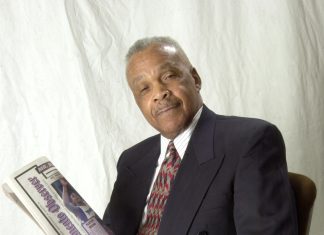The iPhone 17 Pro has really impressed us with its image-taking skills, as it’s capable of capturing gorgeous photos in almost any condition. And because it’s packed with auto features and computational photography, there’s actually very little you need to do to get a great-looking photo. Just point the phone in the right direction and tap the screen — job’s done. But if you want to take your photography skills further, there’s a lot you can do.
Read more: Best Camera Phone to Buy in 2025
I’ve been a professional photographer for years, so I know a few tricks that will elevate your iPhone photos from simple Instagram snaps into award-worthy pieces of art. And don’t worry if you don’t have Apple’s latest phone, as most of these tips will still be relevant if you have an older iPhone or even a fairly recent Android phone.
That said, let’s dive in.
Experiment with the different lenses
By switching to the iPhone 14 Pro’s ultrawide lens, I was able to capture this mooring rope as foreground interest, which ties the scene together.
It’s easy to stand in front of a picturesque scene and flick between the wide, super wide and zoomed-in views on the phone, but it’s more difficult to understand exactly why one might be better than the other for a particular composition. To figure it out, you need to take an extra moment to look at what’s important in the scene in front of you.
Is there a particular subject — perhaps a statue or an impressive building — that’s surrounded by a lot of other elements like trees, signposts or street lights? Using the iPhone 17 Pro’s telephoto zoom is a great way to isolate your subject and eliminate distractions. You may need to move back a bit and then zoom in to keep it in frame, but simplifying your scene like this will help your subject stand out.
Taken with the iPhone 15 Pro Max’s standard lens, this image, which overlooks some allotments, has no discernible subject or purpose.
But zooming in using the 5x optical lens allowed me to find much more interesting compositions within the scene, which bring out some of the smaller details that would otherwise be lost.
Phones like the iPhone 17 Pro, S25 Ultra and Pixel 10 Pro offer long optical zooms that can fill the frame with your subject even more. I love a longer zoom for taking candid photos without disturbing someone, or for narrowing your composition in an otherwise cluttered, chaotic scene.
But perhaps it’s those extra surrounding elements that really add to the scene and provide context for where you are. In that case, using the standard zoom will allow you to keep those items in the shot. Switching to the super wide view will capture even more of the surroundings. So to avoid your subject getting lost in the frame, you might want to move closer and find interesting foreground objects (a patch of flowers, a cool-looking rock) to add to the composition.
But you also need to…
Concentrate on your composition
Imagine a tic-tac-toe grid on top of this image. The train on the right crosses the right “third” line. The building in the background intersects at the top and third grid lines.
While clever editing can help adjust colors or rescue an underexposed shot, there’s no amount of editing that can compensate for poor composition, where the elements in the frame aren’t arranged in a way that pleases the eye. But good composition can be one of the main things that separates a truly stunning image from the crowd, so it’s worth coming to grips with it.
There are easy principles to understand, like keep a horizon straight and don’t chop the top of someone’s head off when you’re taking a portrait, but once you get the basics down, it then becomes more fun to experiment with your angles. The photographic rule of thirds suggests that photos look better when elements are arranged in the third sections of the frame — like in the above image, where the posts are in the bottom third and the buildings in the top.
By using the ultrawide lens, I was really able to emphasize the spiral of this staircase.
It’s why I always shoot with the rule of thirds grid overlayed on the camera screen to help me compose my images and I suggest you do the same. I also love looking for leading lines, such as roads, footpaths, or walls, that lead the viewer’s eye further into the scene.
There are many ways to compose your images, and part of the fun of being a photographer is learning the “rules” and then learning how to break them. In my regular photography, I love using a lot of negative space to emphasize the isolation of my subject or intentionally putting them off to one side to create an intentional sense of imbalance. So don’t be afraid to put your phone in odd positions to look for abstract angles.
Revisit at different times of day
There are many things you can control as a photographer, but getting a stunning sunset like this is simply about lucky timing.
There are many things we can control in a scene, like which direction to point the lens, where we stand and what filters to use, but factors like time of day and the weather remain, sadly, out of our hands. Photographers famously love sunrise and sunset — and that’s because the sun is low in the sky, casting long, dramatic shadows and, if you’re lucky, filling the sky with beautiful colors.
Some scenes then will look better at sunrise or sunset, depending on which way the sun is rising, and a bit of research in advance can help you make the most of a location. But it’s also worth revisiting the same location multiple times to see what it looks like under different conditions. Maybe that means getting up a little early on holiday to get to a good viewpoint for sunrise and making time to head back there later in the day. And while many photographers hate harsh mid-day lighting, it can often produce great shadows and contrast in urban areas that can be great for street photography
This snowstorm meant that visibility was greatly reduced but I love the atmospheric shot that I captured.
Don’t think that a good photo demands a blue sky sunny day either — a rainy day can often mean moody skies and dramatic lighting while rain-soaked streets reflect the lights of the city around them, especially at night. Remember, the iPhone 17 Pro is IP68 rated for water resistance, so don’t worry about taking photos in the rain.
Don’t be afraid of the dark
Shot on the iPhone 14 Pro, Night mode allowed me to capture a vibrant and sharp shot here, despite it being the middle of the night.
Don’t think that once the light goes altogether you need to stop shooting. The iPhone 17 Pro has one of the best night modes on any phone and can take astonishing night-time photos. City scenes, with car headlights, vibrant shop window displays and even festive holiday decorations can provide superb fodder for night shots. And don’t worry if it rains. Those wet streets will now reflect all of those lights, which can look amazing.
Check out our tutorial if you want to get even better results from your night-time phone photography.
Learn to take control
While the iPhone is great at automatically using settings to take a ‘correct’ image, what that really means is that it’s trying to balance all the tones in your image to avoid having dark shadows or bright highlights. Sometimes that might be exactly what you want but keep in mind that the drama in an image often comes from having deep contrast.
By lowering the exposure, I was able to capture a more dramatic image of this person walking through the bright sunlight, letting the rest of the bridge fall to shadow.
Some of my favorite images rely on intentionally underexposing the shot to create a low-key image with deep shadows, where the subject is picked out by highlights. You can achieve this effect on your iPhone, too. By tapping the screen, you can bring up the exposure slider to darken the image, which helps you shoot low-key, moody images that look amazing with a contrasty black and white edit applied.
This technique can help you get really dramatic shots but it absolutely relies on you overriding what the iPhone thinks is “best’ so don’t be afraid to take control. Remember: You’re the photographer. You’re in charge.
Add extra flair with editing
The original image on the left is a fair snap, but with a moody black and white edit it has a lot more atmosphere and works much better as a shot.
While the iPhone can take great, natural-looking images straight out of camera, for me that’s only half the story. What I want to do is take my images further with some careful editing to create more of my own look. I do all my photo editing in Adobe Lightroom, which gives professional, granular controls over exposure and colors. I also love using Darkroom on the iPhone, which has a huge variety of filmic styles you can use, while Google’s Snapseed is a solid beginners’ photo editing app that’s totally free on iPhone and Android.
I don’t like to go wild with my editing. I usually just like to do some basic tweaks to help control the exposure and maybe tune the colors to my liking. I might also play with some punchy black and white looks. Or maybe try and go all retro with some film looks.
Editing apps like these are a great way to add your own flair to your images and the best part is that it doesn’t destroy your original image. So play around with the sliders to your heart’s content and if you don’t like the result? Just go back to the original file and try again.
Taken in ProRaw on the iPhone 14, I warmed the white balance of this image up to emphasize the sunrise tone while doing various selective edits to create this dramatic landscape.
Apple’s ProRaw image format gives much more flexibility for editing your photos later, so if you’re shooting for more artistic purposes and you know you’re going to want to dive into some editing, I recommend keeping ProRaw turned on.
Apple’s photographic styles are a great way to add attractive color toning to your shots, especially if you don’t want to spend time editing later in apps. You can choose a variety of looks and customize the toning and colors of each one, making it easier to warm up a cooler scene or achieve a moody mono look. Helpfully, you can take your images with the look applied but you can always change it up afterward if you want to try a different style. Remember: there’s no right or wrong way to edit your image. It’s all down to what you think looks best.
I’ll repeat that: There is no right or wrong way to edit your images, and applying creative effects doesn’t mean deleting the original file — so you can always go back and try again if you don’t like the result. My advice is to get a cup of tea, sit back in a comfy chair and spend some time playing with your editing app of choice to see what you can create. You may be surprised at what you can come up with, even from images you took some time ago.