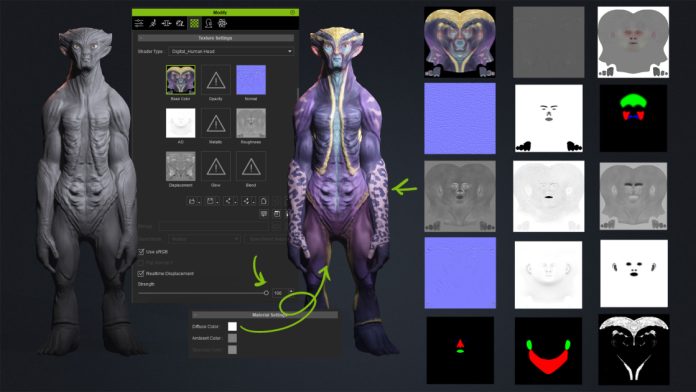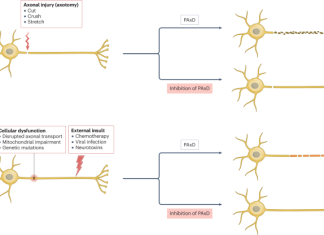You can even perform mixing while the character is posed or has facial expressions applied, giving you a dynamic, detailed view of how blends affect appearance and body language.
Finishing Touches
CC5’s improved eye system offers greater HD detail, direct iris control for size and color, eyelid shading, realistic tear line effects, and enhanced eyelashes. New tooth controls add further polish. Test everything with facial and body animations to ensure proper performance, then save your creation to the Content Manager’s Custom Character library.
Conclusion
This workflow allows you to take ZBrush models to the highest level of detail and, with just one click, transfer everything into CC5 as a fully animatable character. You can still apply morphs, textures, clothing, hair, and accessories while keeping all of CC’s facial and body animation capabilities: motion libraries, motion capture, voice-based lip-sync. I also did some pose editing in iClone. You can find detailed instructions for creating these characters and preparing them for ActorMIXER in the complete guide here.