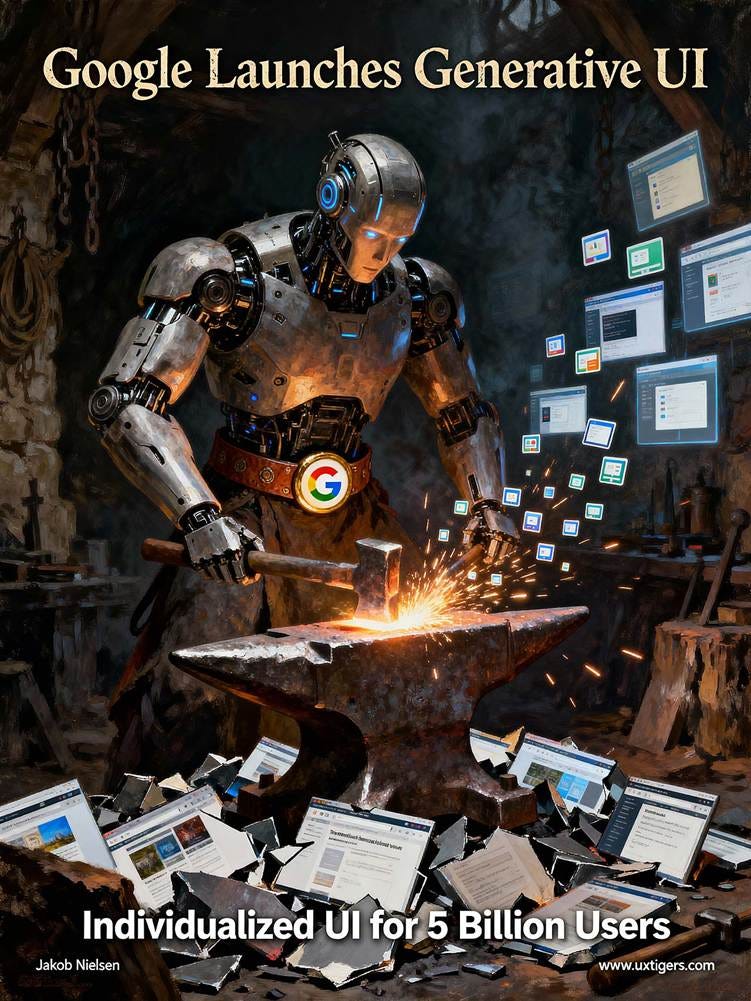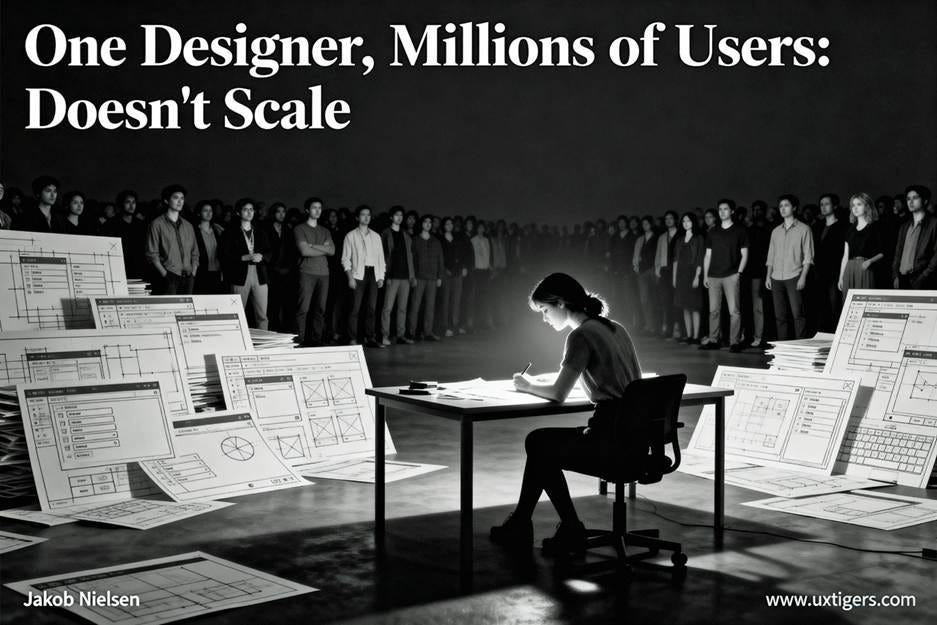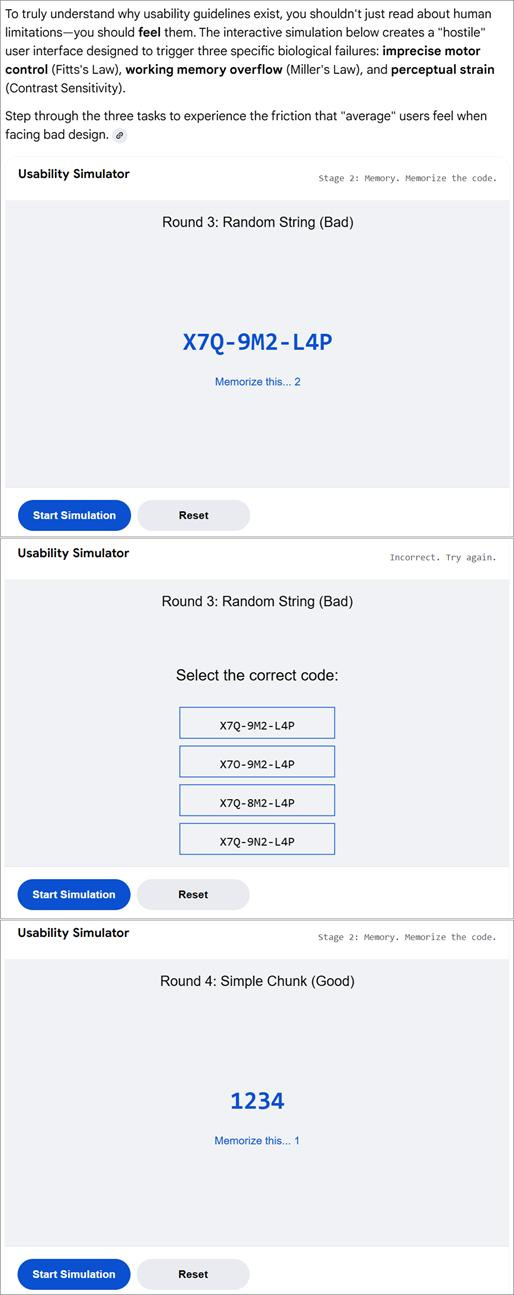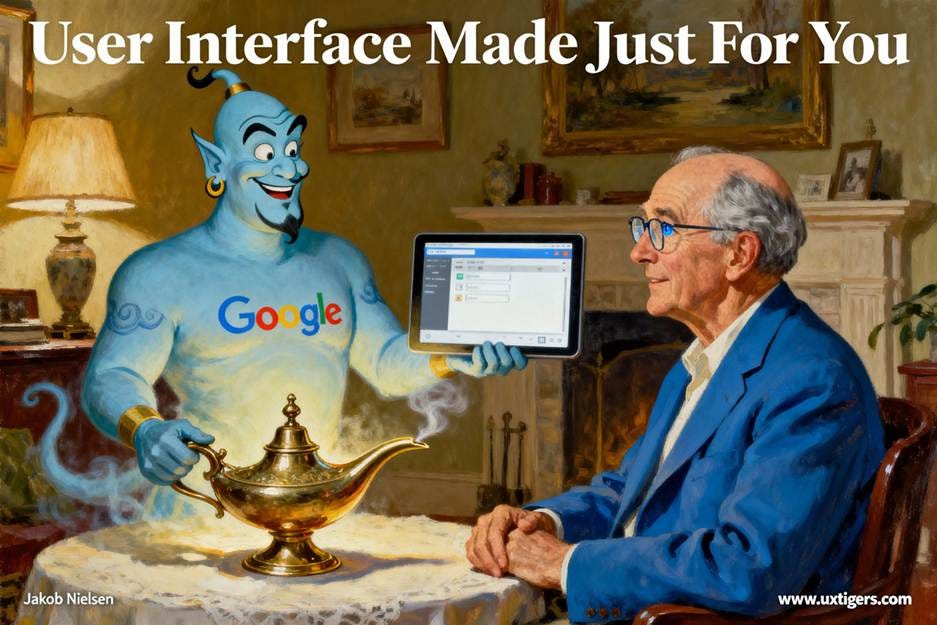Summary: Google’s new Gemini 3 Pro is making waves, but not just for its top leaderboard scores. The real story? Generative UI: interfaces that AI designs just for you, right when you need them. Users overwhelmingly prefer these custom-made interfaces over regular websites (90% of the time!). Sure, human designers still win by a hair, but with AI improving exponentially and humans staying roughly the same, that won’t last long.
Google will be hammering out individualized user interfaces for every user, using its new Generative UI capabilities. (Seedream 4)
Google just launched the newest version of its main AI model, Gemini 3 Pro: It’s a good model, sir.
Sadly, Gemini 3 Pro failed my cultural literacy test: it didn’t recognize the Internet meme “It’s a good model, sir,” preferring a last-year response about English butlers rather than AI launches. Despite this stumble, Gemini 3 Pro has racked up impressive scores, topping the LMarena AI Leaderboard for text with a score of 1501, followed by Grok 4.1 (released literally one day earlier!) at 1484.
Better AI is always welcome: each step up in AI capabilities unlocks new use cases. This is why the main advice to anybody building a new AI tool is to target something that’s currently either impossible or too expensive, because next year (when you ship), these barriers will have fallen.
The most interesting aspect of the Gemini 3 Pro launch is that it mainstreams Generative UI: the idea that user interfaces will be designed by AI on the fly for each user. Generative UI moves past the dot-com-bubble idea approach of personalization (which has mainly failed except for TikTok and a few e-commerce recommendation systems) toward individualization of the user experience.
It is great to see Google prioritize UI design in a new AI model: rather than being an afterthought, the model’s design capabilities seem to have been a major thrust during the development of Gemini 3 Pro, as indicated by their publishing a 22-page research paper on Generative UI in Gemini on launch day. (Warning: PDF file.) There’s also a more popularized overview, if you don’t have time for the full paper.
Google performed a study where they compared the UX designs of solutions to 100 queries, creating 5 different designs for each query:
-
A custom web design for that query, designed by human web design experts.
-
Generative UI designed by Gemini 3 Pro.
-
A markdown page generated by AI.
-
The top website in a traditional Google search for the query, which would have been the best solution until recently.
-
A text-only answer generated by AI. (They don’t say which model, but I presume they used a prerelease version of Gemini 3 Pro.)
The 5 design approaches are listed in order of the Elo ratings obtained from test users’ pairwise comparisons of two solutions: human-made designs scored the highest and text-only AI answers scored the lowest.
When users were asked to choose between the Generative UI and the top old-school website for a query, they preferred the Generative UI solution a whopping 90% of the time. They also preferred the Generative UI over the text-only AI answer 97% of the time.
This massive preference gap is best explained by the difference in interaction cost. Traditional web design forces users to navigate a general-purpose information architecture, bouncing through menus and scrolling past irrelevant content, to find their specific answer. Generative UI inverts this dynamic: it acts as an interaction synthesizer, stripping away the navigation tax and presenting only the components relevant to the immediate user intent, with features optimized for quickly diffing deeper.
Even though custom-designed websites designed by a human web design expert scored the highest, this approach is not feasible in the real world. Human designers can only design specific websites that are then served up to all users on an equal footing. Thus, the true human-design ability is that of the top-rated website in traditional Google search, not that of a design created to address a specific user query. And as stated, Generative UI beat the top website 90% of the time.
In the face-to-face contest between expert human designers and Gemini 3 Pro’s Generative UI capabilities, the humans did narrowly win: users preferred the human-designed solution over the AI-designed solution 56% of the time, whereas they preferred the AI design 43% of the time.
AI scales; humans don’t. While humans still barely beat AI in the quality of design for a specific user query, it is not feasible for human designers to create individualized designs for each user. (Seedream 4)
Even though human UI designers are still slightly better than AI design, this edge is unlikely to hold next year. AI gets dramatically better each year, whereas human UX professionals don’t improve as a group. (While individual UX professionals improve with experience for at least their first 10 years, the field is expanding so rapidly that the influx of novices mathematically overpowers the growth of seniors. Consequently, the median skill level of the global UX workforce is actually declining year over year.)
I predict that AI-created UI design will be better than human-created UI design by late 2026, at least for the fairly simple type of design problems tested in the current Google research study. They were only testing the UX of designs that addressed user problems, such as “how do I prepare my home for earthquakes,” not the more complex design problems involved in designing, let’s say, Excel or Netflix.
We know that the scope of tasks that AI can perform doubles every 7 months. (This is why the user experience of long-running AI tasks is increasingly important, because it’ll soon be common to run AI for hours or days.) The open question is whether this scaling law applies to design creativity. Does AI’s capability to solve UX problems as well (or better) than human designers follow the same exponential curve as its capability to write code or summarize text? I wish some of the many HCI research groups would do some useful work for a change and study the progress of AI models in UX design and user research.
AI’s skills double every 7 months. (Seedream 4)
Pending such research, we can only guess, but my guess is that yes, AI will advance in UI design and usability insights at about the same pace as it advances in other capabilities, now that Generative UI has become a priority. Maybe the exponential progress in UX will turn out to be a doubling every 8 or 6 months, rather than exactly matching the 7 months for AI agent progress. But roughly speaking, we should expect AI to get about 4 times better each year in doing UX design and user research.
Now for the exciting conclusion to this story: Google is mainstreaming Generative UI by releasing it on their main platform, the Google search engine that’s used by 5 billion people. For now, Generative UI is integrated with the special “AI Mode” of Google search, and also requires the user to use a model-selector tool to choose the “thinking” mode. (This design obviously means that most users won’t find it.)
For now, Generative UI in Google search is only enabled for paying customers who subscribe to Google Pro or Google Ultra, whereas the peons don’t get it. I assume that Generative UI is currently expensive in AI tokens, but since the cost of AI drops rapidly, Google’s Generative UI should reach its whole user population next year.
For now, Generative UI is only available to paying users with an expensive Google subscription plan. The free users are kept waiting behind the velvet rope. This will change as the cost of providing the service drops with ever-cheaper AI. Experiencing the future now is a strong argument for why your boss should pay for you to get a Google Ultra plan to help you pivot your UX career for the future. (Seedream 4)
As an example of Gemini’s Generative UI abilities, here is what I got when asking Google’s AI mode to show me how known human limitations impact the usability of computer user interfaces:
Three screenshots from a simple simulator of three usability guidelines, created on the fly just for me by Google’s new Generative UI. Is this the perfect application you would want your students to use in a usability course? Maybe not, but it’s decent and was created as a one-shot solution to a simple user query. I could refine this by asking for demonstrations of other usability principles if I wanted to learn more.
This marks the dawn of cheap, disposable UI. Historically, software interfaces were expensive assets built to last years and serve millions. Generative UI treats the interface as a single-use utility: ephemeral software created for a specific context and discarded the moment the user’s need is met. We are moving from an era of installing apps to one of generating interactions.
From expensive UX design (make once, use millions of times) to cheap UX design (individualized interactions are designed by AI when the user needs them). Seedream 4.
Google’s Generative UI made a highly specialized mini-app just for me. (Seedream 4)
As a final test, I asked Gemini 3 Pro to review my initial draft of this news item and suggest improvements. It did well, and I think it gave me more and better suggestions than I used to get from past AI models, though this is more a vibe than a measurable difference.
Jakob Nielsen, Ph.D., is a usability pioneer with 42 years experience in UX and the Founder of UX Tigers. He founded the discount usability movement for fast and cheap iterative design, including heuristic evaluation and the 10 usability heuristics. He formulated the eponymous Jakob’s Law of the Internet User Experience. Named “the king of usability” by Internet Magazine, “the guru of Web page usability” by The New York Times, and “the next best thing to a true time machine” by USA Today.
Previously, Dr. Nielsen was a Sun Microsystems Distinguished Engineer and a Member of Research Staff at Bell Communications Research, the branch of Bell Labs owned by the Regional Bell Operating Companies. He is the author of 8 books, including the best-selling Designing Web Usability: The Practice of Simplicity (published in 22 languages), the foundational Usability Engineering (29,385 citations in Google Scholar), and the pioneering Hypertext and Hypermedia (published two years before the Web launched).
Dr. Nielsen holds 79 United States patents, mainly on making the Internet easier to use. He received the Lifetime Achievement Award for Human–Computer Interaction Practice from ACM SIGCHI and was named a “Titan of Human Factors” by the Human Factors and Ergonomics Society.
· Subscribe to Jakob’s newsletter to get the full text of new articles emailed to you as soon as they are published.
· Read: article about Jakob Nielsen’s career in UX
· Watch: Jakob Nielsen’s first 41 years in UX (8 min. video)