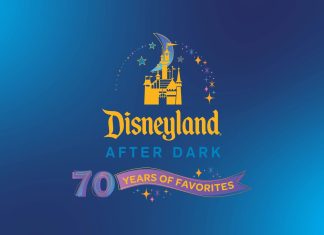If you like playing games on your phone with a proper controller, Android has probably let you down more times than you can count. You pair a pad, launch a game and hope for the best. One title works perfectly, another forgets your triggers exist, and a third behaves like no controller is connected at all. For a platform that happily sells “gaming phones” and pushes cloud streaming, this has always felt like a blind spot.
Today, Android does work with controllers, but it all happens quietly in the background. You plug in a USB pad or pair something over Bluetooth, Android sees the button presses and sends them on to the game. The system has basic profiles for popular devices, so something like an official Xbox controller usually just works and you don’t think about it.
The problems start as soon as you move away from that familiar hardware. Cheaper or lesser known brands often copy the layout of the big names so they get recognised. Sometimes that’s fine, sometimes it’s half right, and sometimes the layout you get in a game feels completely wrong. At that point, you don’t really have a say in how your controller behaves, you’re stuck with whatever the game and Android decide together.
Android itself doesn’t give you a place to fix those layouts. If a game decides to jump, dodge and interact in awkward spots, your options are limited. A few titles offer in-game remapping, many don’t. Emulators tend to be generous here; mainstream Android games usually aren’t. That’s why so many people have ended up using third party tools that hook into the system, intercept inputs and rewrite them before the game sees them. They can be clever, but they’re fragile, add one more moving part, and often break whenever Android tightens security.
In recent Android preview builds, there’s finally a hint that Google wants to pull this mess into the platform instead of leaving it to hacks. Inside the framework is a new permission specifically for controller remapping, guarded by a feature flag tied to input hardware. In normal language, it means Android is gaining a built-in way to remap controllers at system level, not just inside individual games.
That permission is tightly locked down. It’s reserved for system level apps signed with the platform key, which means this is meant for Google, OEM software and other core components, not random Play Store utilities. Third party apps won’t suddenly get the power to rewrite every button press across your phone. That might disappoint some power users, but it makes sense from a security point of view.
What it does allow is exactly what players have wanted for years: a native controller area in Settings. The obvious end goal is simple. You plug in a pad, open Settings, see it listed, test which button is which and then change the layout the way you like. The system handles the rest. No background services, no ADB tricks, no hoping each new game has its own controller menu.
Alongside this, the code also mentions a “virtual gamepad”. That’s where things get more interesting. Instead of games talking straight to your physical controller, Android can create a controller in software and present that to games as if it were a normal pad. Your real controller talks to Android, Android talks to the virtual one, and the game only ever sees that virtual device.
From the game’s point of view, nothing dramatic has changed. It still sees familiar inputs like face buttons, triggers, bumpers, sticks with L3/R3 clicks, a D-pad and system buttons. The key difference is that Android now sits in the middle and can decide how every input is routed. It can smooth out quirks between different brands, make cheaper pads behave like well known ones and rewrite layouts before the game sees them.
Once that layer exists, it becomes much easier to tackle one of Android gaming’s longstanding annoyances, like touch only games. A huge part of the Play Store is still built around on screen buttons and virtual sticks. Many of those games will never get native controller support, no matter how much players ask.
With a virtual gamepad in place, Android can, at least in theory, map physical buttons to touch regions. Press X on your controller and the system taps the on-screen jump button. Move the stick and Android moves the virtual joystick area. As far as the game is concerned, you’re still just poking the screen, but from your side you’re finally playing with a real pad. Google already does something similar on ChromeOS and in Google Play Games on PC. Bringing that logic straight into Android makes sense now that the platform lives on phones, tablets, TVs and even PCs.
If Google turns all of this into a simple, visible feature in Android 17, a few groups benefit immediately. Anyone using clip-on controllers or Android handhelds gets consistency instead of guesswork every time they install a new game. Cloud gaming players get cleaner, more reliable input when streaming console and PC titles. Android TV boxes and laptops feel less like experiments and more like actual gaming devices.
The biggest impact, though, might be on accessibility. For some players, being able to move an action from one button to another isn’t a small comfort tweak; it’s the difference between being able to play or not playing at all. A system level remapping screen won’t magically solve everything, but it’s a far better foundation than hoping every individual developer gets it right.
Android 17 is still months away, and there’s always the chance that features change, slip or ship in a limited form at launch. The final shape will depend on how much Google exposes in Settings and how seriously phone makers choose to adopt it. But the direction is finally encouraging. After years of treating real controllers like a side story, Android is starting to build them into the main script.