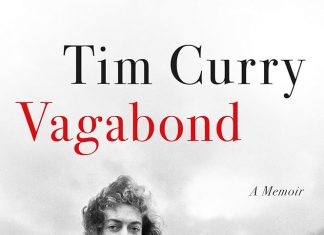We’ve been sent the Life360 Pet GPS Tracker to review. That’s why our opening photo isn’t of a pristine, just-unboxed device – it’s of a well-used tracker that’s spent the past couple of weeks clipped to my cheeky Jack Russell’s collar. Reviewed the way it should be.
Let me start by saying I have a pretty well-behaved little JRT named Coco. She’s not a runner — I could leave the gate open and, aside from sniffing for mice within a three-house radius, she wouldn’t go anywhere. (True story: I once left the gate open on New Year’s Eve while we were out for dinner. She stood out front for ten minutes, then wandered back inside and curled up in her bed — little gem.) So thankfully, I didn’t have to rely on any real escape attempts to test the Life360 Pet Tracker.
Setup and Membership
The Pet Tracker requires the Life360 app and a subscription to the Gold membership plan (which comes with a free 30-day trial). The Gold plan provides the cellular connection needed to track your pet’s location in real time. It makes sense that there’s a subscription, but it’s worth noting the annual cost is $159.99. If you already have a Life360 Gold or Platinum membership, you’re all set.
We were provided with a Platinum membership and the tracker for testing. The Platinum plan adds features like roadside assistance and crash detection, but for the purposes of this review, I’m sticking to how it performs for pet tracking.
Getting Started
The Life360 app is available from both the App Store and Google Play (I’m using the iOS version). It’s very straightforward to set up once you’ve unboxed and charged your tracker. Charging is via the USB-C port on the back of the unit, which sits securely in its carrier, attached to your dog’s collar with a sturdy rubber loop (see below).

Setting up the Tracker
Adding the tracker to your “circle” within the app is simple: press and hold the button until the front logo flashes, then add it to your pet’s profile in the app. (TL;DR: Download the app, set it up, add your pet to your circle, then connect the tracker.)
It can be a little confusing the first time since you have to install and pair things in a certain order, but the in-app instructions make it pretty foolproof.
Once everything’s connected, you can set up “places” within the app — for example, home, park, or café — and you’ll get notifications when your pet leaves or arrives at those locations. I got a kick out of hearing my phone announce, “Cloud has left home” and “Pin has arrived at Lumberjack” through my earbuds.
From within the app you have access to “Escaped Pet Mode” which when activated flashes the light on the Pet Tracker (You can also turn the light on and off, for example if you’re taking your dog for a walk and it’s getting dark, you can flick the light on to help see where your dog is) there is also a little sound you can activate, to hear where your dog is (if they’re close enough) or to find the tracker if you’ve taken it off and put it down somewhere. (“There’s a whistle and a light for attracting attention” springs to mind!)
Features and Performance
From the app, you can enable “Escaped Pet Mode,” which flashes the tracker’s light to make it easier to spot your pet. You can also turn the light on manually for evening walks, or activate a small sound to help locate the tracker if it’s nearby (or if you’ve misplaced it around the house).
At 34 grams, the tracker didn’t bother my 5.9 kg Jack Russell – and she certainly put it through its paces. Despite digging and squeezing into tight spots, the unit showed no visible damage. It uses a combination of cellular, Bluetooth, and Wi-Fi to update its location.
Battery life depends on connectivity. When Coco and I were both home, it lasted close to the 14 days Life360 claims. However, when she stayed with friends down the road, I charged it fully on Wednesday, she left Thursday, and by Saturday it was down to 10%. By Sunday morning – just when I needed it most – it had powered off. That was disappointing. You could potentially work around this by adding another person to the app where your pet is staying, but it’s a bit of a hassle. And realistically, if your pet goes missing for more than a couple of days, this could be a serious limitation.
I also noticed that, despite its IP68 dust and water resistance rating (submersible up to 1 meter for 30 minutes), there was still some moisture around the USB-C port after a quick rinse under the tap. The port is covered by a rubber grommet, but perhaps the seal isn’t perfect—or it’s designed to tolerate minor water ingress. Either way, it didn’t seem to affect performance.
Who Is It For?
If your pet is a runner, this device is absolutely for you. And if you’re like me, you’d run through fire for your dog — so the annual fee feels like a small price for peace of mind (don’t even get me started on vet bills!).
It’s not perfect and I guess in future iterations I’d like to see a smaller form factor for smaller pets, dogs and cats alike, and maybe a bit better battery life when not “at home” but in general it certainly does what it sets out to do and tracks your pet.
Life360 Pet GPS is available in the US, UK, Canada, Australia, and New Zealand at Life360.com. While it will retail for AUD $89.99, for a limited time, Life360 Pet GPS will be priced at AUD $3.60 as an introductory offer (plus the price of a Gold or Platinum membership).
DRN would like to thank Life360 for providing the review unit.