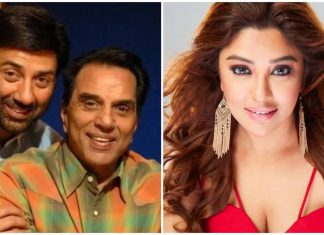Photography has come a long way on mobile phones. Back in the good old days, most phones had perfunctory shooters that were there, but over the last decade, phone makers have put an incredible amount of effort into the camera systems of mobile phones. That includes giving them bigger lenses, multiple cameras to handle multiple scenarios, and tons of post-processing under the hood. The result is a camera system that challenges dedicated DSLR and mirrorless cameras in some respects. In fact, there are only a handful of features left that are exclusive to full-size cameras.
There are pros and cons to this approach. One of the major pros is that cameras just work really well now. You can open the stock camera app, snap a photo, and that’s about as good an image as that phone can produce. The downside is that camera apps have been on a downtrend since OEMs like Google, Samsung, and others began incorporating phone-specific features into the stock camera app, such as Samsung’s “Nightography” mode in the Galaxy S25 Ultra.
Thus, the camera app market is a lot different from how it used to be, but you can still find some gems that’ll help improve your photography game. Below is a list of photography apps that’ll help you make the most of your photos, no matter where you shoot them.
SunSurveyor
SunSurveyor is a photography planning app. As most photographers know, sometimes it’s not just where the shot is taken but rather what time the shot is taken. The sun has a massive impact on how good a photo can be, whether it’s a beautiful shot at golden hour or a nicely lit night shot. No matter who you ask, lighting is considered one of the biggest tips when it comes to taking good photos. SunSurveyor can help with this by letting you plan when to take your shots.
The app utilizes a combination of sunset and sunrise times, Google Street View, and a few other features to help you not only plan your shot but also determine its optimal location. SunSurveyor uses augmented reality to project sun and moon paths, and the effect their light will have on the location you’ve selected. Thus, you can pick a spot, and then the app can help you determine what time is best for photography depending on the type of lighting you want. This even includes things like whether the moon is at perigee or apogee, since moons at perigee are up to 30% brighter than moons at apogee.
The app is available on
, although it has been on sale during the few times a year when Google Play hosts a sales event.
TouchRetouch
TouchRetouch has been around for many years. It’s a simple photography app that does exactly one thing, which it happens to do very well. It takes things in a photograph that you don’t want there, such as power lines or chain fencing, and removes it for you. The process is surprisingly easy as well. You load the photo you want to edit and then literally draw the green lines over what you want to remove. The app then processes the image and removes it. It can also perform tasks such as blurring faces, removing beauty marks, and cloning objects if you want multiple copies.
This functionality is becoming increasingly common and easy to do. Photoshop has had this functionality for years, and with the addition of generative AI, the process is much easier than it used to be. Other AI photo editors can perform this functionality as well, so it’s not as difficult as it was when TouchRetouch came out. However, TouchRetouch remains one of the easiest and most consistent ways to do it, and also one of the few that only requires a single purchase, unlike Adobe, which requires a subscription.
You can download the app for free on Google Play to test out its features. The full version costs $14.99, which is unlockable as an in-app purchase.
PhotoPills
PhotoPills is a competitor to SunSurveyor, offering many of the same features and capabilities. The basic functionality is pretty simple. You can use a map view to target where you want to take pictures, and then the app shows you the angles from which the sun and moon will shine their light. It also does this by time, so you know exactly when to show up. This planning allows you to arrive at your location and shoot the pictures you want at the angles you want, without wasting time on-site fiddling with everything. As an off-topic tangent, having this would make for a really cool Google Maps feature.
In addition to its primary function, PhotoPills can also perform other tasks to help you get started. For example, you can find sunrise and sunset times, golden hour and blue hour times, moonrise and set times, and it includes a moon calendar, so you know when a supermoon is coming (which gives more light). Like SunSurveyor, there is also a 3D augmented reality function to show all of that data for optimal planning. This app also lets you plot the stars in the sky for those interested in astronomy and space photography.
PhotoPills is available on Google Play for $10.99. That single price gets you everything with no subscriptions necessary.
Adobe Lightroom and Photoshop
Adobe is a heavy hitter in the photo editing game with mainstays like Lightroom and Photoshop. I use both for my writing work and have for well over a decade. There are also some fairly complex pieces of software, at least on the desktop, and it can take a while to learn how to use them effectively. The mobile apps, by comparison, are much easier to use and give users the ability to add a multitude of one-touch adjustments to gently fix up a photo that might be perfect out of the gate.
Of the two, Lightroom is arguably the better option for photographers. The one-touch options are mostly there to brighten up photos, punch up the colors, and improve the general overall aesthetic of the photo. It can also remove stuff and there is a manual mode that lets you tweak things like the exposure, highlights, shadows, colors, and more. Photoshop Express is still good for editing, but it shifts the focus from photo editing to features like AI filters and other, more flashy additions.
Both Lightroom and Photoshop Express are available on Google Play, with many of the features available for free. They are also included in the standard Adobe Creative Cloud subscription, which can cost upwards of $69.99 per month for all the Adobe apps.
Amazon Photos or Google Photos
After taking all of those photos, it’s probably a good idea to back them up somewhere. After all, one can never know when a phone will fall into the ocean or succumb to the kind of damage that the most durable phones may be able to survive. For this, there are two really good answers. The first is Amazon Photos. This is the one we would recommend first. It comes with endless photo storage as part of an Amazon Prime subscription and is the easiest way to get unlimited photo backup in 2025. It does limit you to five gigabytes of video backup unless you pay for more storage, but that’s another problem for another day.
Google Photos is the other competitor. It used to have unlimited free backups until Google removed the feature a few years ago. Now, you can get limited storage for not that much money via the Google One subscription service. The service offers 100 gigabytes of storage for $1.99 per month or two terabytes for $9.99. For reference, my camera roll, which includes photos from as far back as 2014, uses 22 gigabytes of storage in total, so the $1.99 tier will be good enough for most people.
Amazon Photos and Google Photos are available on Google Play. Each one has its own set of features, but the important thing is that they both keep your photos from disappearing into the ether forever.
Google Gemini or ChatGPT
AI is becoming increasingly prevalent everywhere, including in photo editing. With great power comes great responsibility, and while there are some things you should never do with AI, there are also some instances where AI is not only beneficial, but arguably among the best options. Since your photos are your own property and you’re not infringing on other artists’ work, photo editing is a perfectly reasonable and serviceable thing to enhance with AI. There are two good apps in this space, including Google Gemini and OpenAI’s ChatGPT.
Both apps can do largely the same things, and both can do them pretty well. I’ve tried both, and the process goes as such. You upload a photo to the app, tell it what you want to change, and the AI will do its best to do as you ask. This is great for basic stuff like brightening a photo or removing a small object that you don’t want there, but make sure that your AI prompts are good, otherwise it won’t turn out right. Both apps can do things like combine two photos into one and even animate photos into videos.
Gemini and ChatGPT are on Google Play. You can demo the various photo editing prompts for free, but it’s pretty limited unless you go with a pro subscription. For both, plans start at around $20 per month.
Your DSLR’s official app
Just because most people take photos on their smartphones doesn’t mean that you can’t use your smartphone to upgrade your full-size camera experience. Camera makers have been working on this for quite some time, so it’s worth checking out the official app for whatever brand of camera you use. Apps are available for Nikon, Canon, and many others. Some, like Sony, have multiple apps that let you manage your DSLR or mirrorless camera.
Using these apps can have myriad benefits. Each one has its own set of features, but there are some similarities between them. For instance, most of them allow you to view your viewfinder through your phone and take pictures that way, giving you a hands-off experience. Some other common features among these apps include updating camera firmware, transferring photos to your phone, and some even let you perform more granular tasks, such as editing metadata. They are likely not apps you’d use every time you go on a shoot, but they are nice to have to further expand your camera’s functionality.
We tested roughly a dozen different apps on the Play Store from major brands, so you should be able to check out whichever app works best for your camera. Beware, though, as your camera will need to have mobile app support, which may not be available for older cameras.
Snapseed
Snapseed is largely considered one of the best free mobile photo editors on the Play Store. It started life over a decade ago as a simple, but effective editor that could do basic things and apply some basic filters. It was purchased by Google in 2012 and has been updated sporadically ever since. Snapseed’s charm is that it hasn’t become bloated in all its years of existence, which has kept people coming back who just want something to touch up a photo with all the AI, filters, and other nonsense that’s making its way into the more mainstream editors.
In all, Snapseed has 29 tools. They include everything from basic stuff like cropping and rotating to more complex stuff like adding an HDR effect and a healing brush. All the functions work more or less as expected, which makes the results mostly predictable. That’s a boon if you’re editing a large number of photos. The app also supports RAW and allows you to edit those non-destructively. That gives users the freedom to tune the colors and such as they want without committing to anything. In all, it’s no desktop Lightroom, but it’s more than good enough for simple stuff.
Snapseed is available on Google Play, and it is entirely free of charge with no advertising to get in the way.
Planit Pro
Planit Pro is a photography planning app similar to others, such as SunSurveyor or PhotoPills. This one focuses a lot more on visualization than the other features. At its most basic, it allows you to drop a pin on a map and then creates a 3D environment where you can plan your shot based on factors such as the time of day or the time of year. Then, when everything is planned down to the millimeter, all you have to do is take your camera to the spot on the right day and time, and you’ll know what you’re getting.
It also goes deeper with features like aperture, hyperfocal distance, and focal length, so you can plan your camera settings ahead of time and not just the location, angle, and time of day or year. It does include all of that stuff as well, including sunrise and set times, moon phases, and even the positions of the stars in the sky in case you do night photography. The developer also has a ton of tutorials on YouTube to help you learn how to use the app, which admittedly has a rather steep learning curve.
The app is available on Google Play for $5.99. There are additional subscription options available for specific features on a monthly or annual basis, giving you flexibility in case you don’t plan to use them all the time.
MacGyver Photo Editor
The MacGyver Photo Editor app — listed as simply “Photo Editor” in Google Play — is an unassuming app that you might scroll right past thanks to its bland name. However, this app has one of the best suites of photo editing tools of any app on the Play Store with one of the most reasonable price tags. Its claim to fame is that it omits most of the flashy stuff like filters, frames, and effects in favor of a vanilla editing experience that focuses entirely on editing the actual photo.
For example, the app features gamma correction, blur, sharpen, crop, resize, and more. You can mess with the color saturation, white balance, and temperature as well to really make your photo pop. In terms of filters, you get some basic options, such as black and white, sepia, and oil painting. There are also a handful of auto adjustments like auto tone and auto contrast. In terms of usability, it’s not the prettiest, but it’s not terribly difficult. You load your photo, click on the adjustments you want to make, make them, and then save it.
You can pick it up in the Play Store for free as a demo. The full version costs $3.49 as an in-app purchase. It pairs quite well with Snapseed if you want a couple of low-cost, high-quality photo editors at your disposal.
Polish by InShot
There are numerous photo editors in the Play Store that go all out, offering as much as they can. You’ve likely run into these names before, which include VSCO, Picsart, Canva, and other all-in-one photo editing suites. These are all of varying quality, depending on your tolerance for extras, but we think that Polish by InShot hits a sweet spot in terms of usability without being too intrusive. However, you can arguably choose any of the aforementioned apps and get a similar experience based on your preferences.
In any case, Polish has a ton of features. It does allow you to edit photos with features like brightness, contrast, and color saturation. The reason you get something like Polish, though, is the vast array of filters and AI-powered features to turn your photo into something else entirely. There are over 100 filters to choose from, many of which are holiday-themed. InShot also leans heavily into the AI-powered space with AI filters, photo enhancements, object removal, and even a background remover.
You can at least try out most of the features for free if you get the app from the Play Store. To access everything, you can opt for a monthly payment of $4.99, an annual payment of $ 19.99, or a lifetime subscription for $49.99. VSCO is technically more powerful, so if Polish isn’t working, try VSCO too.
Proshot
Once upon a time, camera apps actually improved your photography on your mobile phone. However, as we mentioned in the intro to this article, phone makers have completely overhauled their default camera apps over the last decade. Those default apps are the ones we recommend. However, if you must have a third-party camera app, there are few that rise to the versatility and feature set of ProShot. The best part of this app is that the developers have an evaluator app that you download before purchase to make sure your phone camera can handle all of the features, which helps prevent unintended purchases.
Those features are pretty excellent. ProShot functions similarly to the pro mode in most default camera apps, where users have either full or partial manual control over various camera settings. There are automatic settings as well for those quicker shots. Powering the app is a dual dial system that rivals some full-size camera menus. ProShot also offers support for HEIC (on compatible devices), RAW and RAW+JPEG support, custom aspect ratios, and some pretty excellent video features as well, such as support for LOG and external microphones.
ProShot is on Google Play for $7.99. If, for some reason, your default camera app isn’t doing it for you, chances are that ProShot can.