Microsoft is focusing on providing full support for the new Windows-on-Arm platforms, which are expected to be released soon. These platforms include Qualcomm’s Snapdragon X2 Elite processors and NVIDIA’s N1 and N1x SoCs, developed in collaboration with MediaTek. This new hardware requires optimization from Microsoft to ensure the best experience on Windows 11, so the company is dedicating most of the 26H1 work to this effort. It is anticipated that, similar to the 25H2 update, Microsoft will use an enablement package (eKB) to activate new functionality in 26H1. Although there is no confirmation yet on whether 25H2 and 26H1 share the same code base and servicing branch, it is assumed that they do, allowing Microsoft to simply deploy the 26H1 eKB to activate features for the new hardware. The eKB method reduces package size and installation time, making the transition to the new OS version as simple as a reboot.
If readers recall, the Windows 25H2 update was also relatively minor in terms of new functionality. With the 25H2 update, Microsoft did not focus on major behind-the-scenes changes or a visual redesign, which were common in previous updates. Instead, the emphasis was primarily on enhancing security. For example, Microsoft removed features like PowerShell 2.0 and the Windows Management Instrumentation command-line (WMIC) tool during installation, as these had been deprecated due to security vulnerabilities. Additionally, IT administrators now have the option to remove pre-installed Microsoft default apps using Group Policy or MDM CSP on Enterprise and EDU devices.